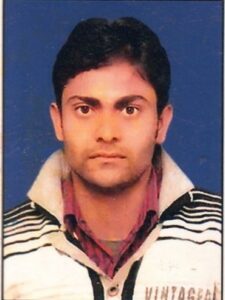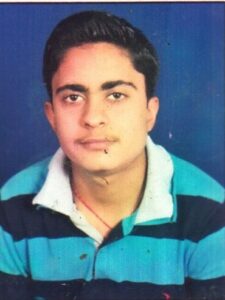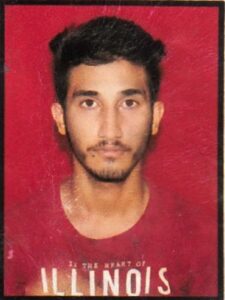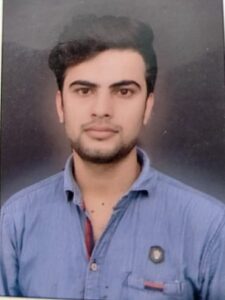MS Office Course
Word + Excel + Powerpoint
MS Office Course Contents:
MS Word Syllabus
⇒ New file,Open,Save,Save AS,Page Setup,Print,Exit.
⇒ Cut,Copy,Past,PastSpecial.
⇒ Font Style,SizeGrow Font,Shrink Font,Clear Formetting
⇒ Bold, Italic,Underline,Strike THroughSubScript,Super Script,sentence case Style,text Highlight Color
⇒ Bullet,Number,multilevel list,Decrease Indent,InCrease Indent,sort,Show&Hide
⇒ Align text left,center,Align text Right,line spacing,Shading,Border Style,Heading Style,Change Style,Find,Replace,Select.
⇒ Cover Page, Blank Page, page Break
⇒ Picture,clipart,Shape,Smartart,Chart,
⇒ Hyperlink,BookMark,cross-reference
⇒ Percentage Style, Comma Style, Increase Decimal, DeCrease Decimal
⇒ Header, Footer, Page Number
⇒ Quick Parts, Word Art, Drop Cap,Singnature Line,Date & Time, Object.
⇒ Equation, Symbol.
⇒ Theme,Themes Color, Theme Font, Theme Eefects
⇒ Size, OrentationColumns,Breaks, Line Numbers, hypenation, Margins
⇒ Insert Hyperlink.
⇒ Insert Text Box, Insert Header&Footer, Insert WordArt, Signature Line, Object, Insert Symbols
⇒ Apply Themes, Apply Themes Colors, Apply Themes Fonts, Apply Themes Effects.
⇒ Margine, Page Orientation, Page Size, Print Area, Page Breaks, Page Background, Print Titles
⇒ Water Mark, page Color, Page Border,
⇒ Indent-Left&Right,Spacing
⇒ Position,Bring to Front, Send to Back, TextWrapping, align, Group, Rotate
⇒ Table Of Content, Add Text, Update Table,
⇒ Insert Footnote, Insert EndNote,End FootNote, Show Notes.
⇒ Insert Caitation, Manage Sources,Style,Bibliography
⇒ Insert Caption, Insert Table Of figures, Update Table, Cross Reference
⇒ Insert Index, Update Index, Mark Entry
⇒ Mark Caitation, Insert Table Of Table Of Authorities
⇒ Update Table Of Authorities.
⇒ Create Envelopes, Lables
⇒ Start Mail Merg
⇒ Select Reciepents,Edit Reciepents List
⇒ Highlight Merge Field, Addres Block, Greeting Line, Insert Merge Field, Rules,Match Fields, Update Lables.
⇒ Preview Results, Find Reciepents, Auto Check for Errors
⇒ Finish & Merge.
⇒ Spelling & Grammer, Research,Thesausus, Translate
⇒ New comment, Delete, Previous, Next
⇒ Track Change, Balloons, Final Showing Markup, Reviewing, Markup,
⇒ Accept,Reject, previous Next
⇒ Compare, Show Source Documents.
⇒ Protect Document.
⇒ Protect Sheet, Protect Workbook, Share Workbook, Protact And Users to Workbook, Allow Users TO Ranges, Track Changes.
⇒ Shape Fill, Shape Outline, Shape Effects
⇒ Print Layout, Full Screen Reading, Web Layout, Outline, Draft
⇒ Ruler, Gridline, message Bar, Document Maps, Thumbnails
⇒ Zoom, 100% Zoom, One Page, Two Page, Page Width
⇒ View Slide by Slide, Syncronous Scrolling, Restart Window Position,Swith Windows
⇒ Micro.
MS Excel Syllabus
⇒ New file,Open,Save,Save AS,Page Setup,Print,Exit.
⇒ Cut,Copy,Past,PastSpecial etc.
⇒ Font Style, Size, Increase&Decrease,Bold, Italic,Underline,Border,Fill Color ,Font Color
⇒ Top Align, Middle Align, Bottom Align.
⇒ Align Text Left, Center, Align Text Right.
⇒ Orientation, Decrease Indent, Increase Indent.
⇒ Wrap Text, Merge & Center.
⇒ Number Format, Accounting Number Format,
⇒ Percentage Style, Comma Style, Increase Decimal, DeCrease Decimal
⇒ Conditional Formatting, Format, as Table, Cell styles
⇒ Insert cell, Delete Cell, Format For Cell Size.
⇒ Sigma, Fill, Clear, Sort & Filter, Find & Select.
⇒ Insert Pivot Table, Insert Table, Insert.
⇒ Insert Picture From File, Insert Clip, Insert Shapes , Insert Smart Art Graphics.
⇒ Insert Column, Insert Line, Inser Pie, Insert, Bar, Inser Area, Insert Scatter, Insert Other Charts.
⇒ Insert Hyperlink.
⇒ Insert Text Box, Insert Header&Footer, Insert WordArt, Signature Line, Object, Insert Symbols
⇒ Apply Themes, Apply Themes Colors, Apply Themes Fonts, Apply Themes Effects.
⇒ Margine, Page Orientation, Page Size, Print Area, Page Breaks, Page Background, Print Titles
⇒ Width, Height, Scale.
⇒ Gridline (View, Print) Headline (View, Print)
⇒ Bring to Font, Sent To Back, Selection Pane, Alig n, Group, Rotate.
⇒ Insert Function (Sum, Min, Max, Count,
⇒ Sin, Average, SumIf, PTM, Date, DateValue, Day360, Edate
⇒ EOMonth, Hour, Minute, Month, Now,
⇒ TimeValue,Todays,Workday,Year,Accrint,
⇒ PV,ABC,Round,Dcount Accrintm,Rate,Received,
⇒ Dcounta,Dget,DMax,DMin,DProduct,
⇒ Product,Colunm,Set,Loookup,
⇒ Vlookup,HLookupOffset,RTD,Grade ect.)
⇒ AutoSum, Recently Used, Financial, Logical, Text, Date & Time Looup & Reference, Math & Trig, More Function.
⇒
⇒ Name Manager, Define Name, Use In Formula, Create From Selection
⇒ Trace Precedents, Trace, Dependents, Remove Arrow, Show Formulas, Error Checking Evalution Watch Window
⇒ Calculation Option, Calculate Now, Calculate Sheet.
Bullets, Numbring, Decrease list level, Increase List Level, Line Spacing,
⇒ From Access, From Web,From Text,From Other Sources, Existing Connections
⇒ Refresh all, Connections, Properties, Edit Links
⇒ Sort AtoZ, Sort ZtoA, Sort, Filter, Clear, Reapply, Advanced
⇒ Text to Columns, Remove Duplicates, Data Validation, Consolidate, What-IF Analysis.
⇒ Group, Ungroup, Subtotal.
⇒ Spelling, ReSearch, Thesaurus, Translate
⇒ New Comment, Delete, Previous, Netx, Show/Hide Comment, Show All Comments, Show Ink
⇒ Protect Sheet, Protect Workbook, Share Workbook, Protact And Users to Workbook, Allow Users TO Ranges, Track Changes.
⇒ Shape Fill, Shape Outline, Shape Effects
⇒ Protect Sheet, Protect Workbook, Share Workbook, Protact And Users to Workbook, Allow Users TO Ranges, Track Changes.
⇒ Shape Fill, Shape Outline, Shape Effects
⇒ Normal , Page Layout, Page Brek Preview, Custom View, Full Screen.
⇒ Ruler, Gridlines, Headings, Message bar, Formula Bar, Headings
⇒ Zoom, 100% , Zoom to Selection
⇒ New Window, Arrange all, Freeze Panes, Split, Hide, Unhide, View Slide by Slide, Syncronous Scrolling, Reset Window Position, Save WorkSpace, Switch Windows.
⇒ Micros.
MS Power Point Syllabus
⇒ New file Open,Save,Save AS,Page Setup,Print,Exit.
⇒ Cut,Copy,Past,PastSpecial etc.
⇒ New Slide, Lyout, Reset, Delete,
⇒ Font Style, Size, Increase&Decrease,Bold, Clear Formatting, Italic,Underline,StrikeThrough, Text Shadow, Character Spacing, Change Case, Font Color
⇒ Bullets, Numbring, Decrease list level, Increase List Level, Line Spacing,
⇒ Text Direction, Align Text, Convert to Smart Art Graphic.
⇒ Left Text Align, Center, Right Text Align, Justisfy, Columns.
⇒ Shapes, Arrange, Quick Style, Shape Fill, Shap Outline, Shape Effects.
⇒ Find, Replace, Selecte.
⇒ Insert Table, Picture, ClipArt, Photro Album,Shape, Smart Art, Chart.
⇒ Hyperlink, Action.
⇒ Text Box, Header & Footer, Word Art, Date & Time , Slide Number, Symbol, Object.
⇒ Movie, Sound.
⇒ Page setup, Slide Orientation
⇒ Change Themes, Change the Overoll Design For Your Slide, Theme Color, Theme Font, Theme Effects
⇒ Background Style, Hide BackGround Graphics.
⇒ For Slid Preview – Preview
⇒ Animations, Custome Animations
⇒ Special Effect Transition to This Slide, Transition Sound, Transition Speed, Apply To All Current Slide, Advance Silde On Mouse Click, Automatically After.
⇒ Frome Begenning, Frome Current Slide, Custom Slide Show.
⇒ Set Up Slide Show, Hide Slide, Record Narration, Rehears Timings, Use Rehears Timings
⇒ Resolution, Show Presentation On, Use Presenter View.
⇒ Spelling, Research, Thesaurus, Translate, Language.
⇒ Show Markup, New Comment, Edit Comment, Delete, Preview, Next.
⇒ Protect Presantation.
Bullets, Numbring, Decrease list level, Increase List Level, Line Spacing,
⇒ Normal, Slide Sorter, naotes Page, Slide Show, Slide Master, Handout Master, Notes Master
⇒ Ruler, Gridline
⇒ Zoom, Fit to Window
⇒ Color, GrayScale, Pure Blace & White
⇒ Arrange All, Casecade, Move Split, Switch Windows
⇒ Micros
⇒ Insert Shapes, Text Box, Edit Text
⇒ Choose a Virtule Style For the Shape Ro Lines.
⇒ Shape Fill, Shape Outline, Shape Effects
⇒ Choose Virtule Style For Text, Text Fill, Text Outline, Text Effects
⇒ Bring To Front, Send To Back, Selection Pane, Align, Group, Rotate.
⇒ Shape Height, Shape Width.
Get An Excellent Class For MS Office course.
Zint Institute is a leading Word, Excel & Powerpoint training institute in Gwalior because we have 14+ years of knowledgeable and talented instructor which delivers real-time MS Office Course training in Gwalior. We have designed this course for job seekers, students, working professionals and entrepreneurs.
Our Selected Students