What is Cyber Security?
Cyber Security is defined as the process, and practice that is designed to protect the hardware, software, networks, and data from attacks or unauthorized access. It is becoming important because various governments, organizations, businesses store colossal amounts of data on computers and other devices. The data stored on these devices can be sensitive information whether financial, personal, or intellectual. Organizations transfer sensitive data across networks while doing business and any unauthorized access or exposure to data could have negative consequences and therefore one needs to take steps to protect their sensitive and personnel information. As a result, organizations are adopting more proactive and flexible approaches to Cyber Security. Cyber Security ensures the solidarity, confidentiality, and accessibility of information.
- Leverage an enhanced awareness of Cyber security principles and concepts
- Analyze appropriate controls measures to counteract various threats
- Fight against attacks such as malware, spyware, adware, ransomware, and other attacks
- Reduce the vulnerabilities in the system
- A better understanding of KPI’s Will learn the development process of security software

Cyber Security TRAINING Content
1. Computer Hardware & Software Security
– Network Security: Services
– Physical Security: Theft, Access Controlsetc
– Fault Tolerance / Redundancy
2. Security From What:
– Threats & Vulnerability: virus, worms, backdoors, Pop-ups, Spams, Trojans, Ransomware, botnets, Adware, DoS,Sinkholes, Spoofing, ARP Poisoning, Hotfixes & Application Patches etc.
3. Solution:
a) Firewalls
b) IPS
c) Content filtering & Deep Inspection
d) Proxies
e) Web Filtering
f) System Security Management: AV/AS etc.
g) Patch Management
H) Unified Threat Management (UTM)
i) Crypotography
j) VPN
4. How to Protect:
– System Guidelines = ISMS
– Benefits of Following ISMS
5. Securing Infra, Recognizing Threats & Vulnerability, Mitigation:
(Security Principle: CIA)
– Securing Infra:
✓ Guidelines: Hardening Computer Hardware, OS,
✓ Policies, Security Awareness
– Designing Models: LAN WAN DMZ Servers DBs Intranets Extranets
– Vulnerability and Risk Management:
✓ Vul: Scanning, Sniffing, Penetration Testing
✓ Risk Assessment: Conducting Risk, Analysing
Mitigation: Perimeter Security
Part 1 Understanding the different Security Gears
✓ Security and Risk Management
✓ Asset Security
✓ Security Engineering
✓ Communications and Network Security
✓ Identity and Access Management
✓ Security Assessment and Testing
✓ Security Operations
✓ Software Development Security
✓ I.T Security: Organizations Goal, Mission & Objective
Part II Security Standards & Auditing:
Chapter 1: Security Standards:
✓ Confidentiality, Integrity and Availability (CIA)
✓ Information Security & Management
✓ Industry and International Security Implementation Guidelines
✓ What is Information security Governance?
✓ Information Security Implementation – Governance Best Practices
✓ Why Information Security Governance is needed
✓ Benefits of information Security Governance
✓ How to Govern Information Security:
✓ COBIT
✓ ISO
✓ OCTAVE
Chapter 2: Auditing:
✓ Compliance
✓ Regulatory – Compliance
✓ Compliance Requirements & Procedure
✓ Audit – Security Controls
✓ Mandatory Documents & Records required by ISO 27001:2013
✓ Mandatory Records
✓ Non-Mandatory Docs
Part III Information Risk Management
✓ Assessment, Risk Analyzing, Countermeasures
Part IV Asset Security
✓ Asset controls List
- Part I Security Principle
- Chapter 1: Networks Security Concepts: WHAT, WHY, HOW – SECURITY
- Chapter 2: Understanding Security Threats, Policies and Solution Approach
- Chapter 3: Building Security Strategy
- Part II Perimeter Security
Chapter 1: Network Foundation Protection
Chapter 2: Configuring Enhanced Securities - Part III Implementing ASA & IPS
Chapter 1: Understanding & Configuration Security Appliance
Chapter 2: Required Hardware & Software Installation - Part IV Configuring VPN
Chapter 1: Cryptographic Services
Chapter 2: Site-to-Site VPN & SSL PN - Part V Switch Security
Chapter 1: Securing Switch
Chapter 2: Securing Layer 2 Technologies - CCNA Security LABS OBJECTIVE:
(Perimeter Security)
✓ Installing and Configuring Network Auditing Tool
✓ Configure Router Log server / Auditing Tool
✓ Preparing Mitigation Plan based on Auditing / Enhancing the Security
✓ Configure Router Banners Warning Messages
✓ Configure Administrator Accounts
✓ Remote logins: Telnet, SSH
✓ Encrypt Passwords & Generate crypto Keys
✓ Set up Password Policies
✓ Console & log Messages
✓ Protecting IOS Image & Router Configuration File
✓ Setup Time Server (NTP)
✓ Configure Administrative Roles & Assign Certain Privileges
✓ Enable Views & Set Commands to Views
✓ Configuring AAA
✓ AAA with Local Database
✓ AAA with External Database
✓ Install & Configure RADIUS Server - Install & Configure Cisco Configuration Professional Application (CCP)
- ✓ Configure Router using CCP
✓ Hostname, Domain, Banner, Passwords
✓ Modifying Interfaces, Remote logins with ACL
✓ Static Routes & Default Route
✓ Device Management Features: Configuration Backup, Save, Etc. - Configuring IOS based Firewall
- ✓ Configuring Static Filtering Traffic
✓ Standard ACL (Numbered/Named)
✓ Extended ACL (Numbered/Named)
✓ Establish ACL & Reflexive ACL
✓ Configuring Context based ACL (CBAC)
✓ Configuring IOS Zone based Firewall using CCP
✓ Verifying Polices & Monitoring Traffic - Configuring Cisco Adaptive Security Appliance (ASA)
- ✓ Configuring ASA Initial Setup using CLI
✓ Installing & Configuring ASDM
✓ Configuring ASA Zones, VLAN, Interfaces, DHCP, Routing
✓ Configuring to Connect INTERNET, NAT & Firewall Policy
✓ Verifying & Modifying Inspected Policies
✓ Using ASDM Tools to Trace Packets
✓ Enabling Firewall Logs and Verifying
✓ Monitoring Traffic & Firewall Status - Configuring Cisco IOS based Intrusion Prevention System (IPS)
- ✓ Install & Configuring IPS & Policies Implementing VPN
✓ Configuring Site-to-Site VPN (IPsec)
✓ Configuring Remote VPN (SSL) - Securing Layer 2 Technologies
- ✓ Switch Port Security
✓ STP BPDU Root Protection
✓ Protecting from DHCP Snooping
✓ Protecting VLAN & Trunks
Part I Fortinet Overview
✓ Fortinet
✓ Introduction
✓ Fortigate type of security Solutions
✓ Fortigate Firewall Series
✓ Fortigate Capabilities
✓ Fortigate Device Description
✓ Fortigate Physical Appearance
✓ Fortigate Operating modes
✓ Device Administration
✓ Connecting Fortigate Device
Part II FortiGate Configuration
Chapter 1 ✓ FortiGat CLI
✓ CLI Basics
✓ Fortigate CLI Structure (Branches)
✓ Configuring Interfaces – LAN / WAN
✓ Fortigate as DHCP Server
✓ Configuring Routing (to Internet)
✓ Fortigate Physical Appearance
✓ Configuring DNS (Public/ISP Server)
✓ Verify Internet Connectivity (access internet)
✓ Configuring Remote Admin Access
FortiGate Configuration: Chapter 2
✓ Connecting & Exploring GUI Dash board
✓ Configuring Network Interfaces (LAN / WAN)
✓ Configuring DNS
✓ Configuring Fortigate device as DHCP Server for LAN
✓ Configuring Device Mode
Chapter 3
✓ Configuring Admin
✓ New Admistrator
✓ Admin Profile: Privilages
✓ Centralised Management Overview
✓ Admin Access settings
✓ Configuring Fortigate Device Certificate
✓ Fortigate Backup & Restore
✓ Configuring Static Route & verify Routing
✓ Configuring Web Content Block
✓ Configuring Web URL Filtering
Chapter 4
✓ Configuring Firewall
✓ Creating Components
✓ Creating & configuring Profile
✓ Block based on following classification:
✓ Potentially Liable
✓ Controversial
✓ Bandwidth Consuming
✓ Security Violating Websites
✓ Multimedia
✓ Imaging
✓ Video
✓ Spams
✓ IPS
✓ Antivirus
✓ Applying Firewall Policy
Chapter 5 ✓ Configuring AV
✓ Antivirus
✓ Grayware Application
✓ Downloads
✓ Hacker Tools
✓ Games
✓ Adware
Chapter 6 ✓ Configuring IPS
Chapter 7 ✓ Configuring DoS
✓ Configuring Anti-Spam
✓ Configuring to Control
✓ Instant Messenger, P2P apps, VoIP
✓ Briefing Logs & Reporting
PART III ✓ Fortinet Sec Design
Chapter 1 ✓ Design Introduction
✓ Components
✓ Methodology
Part I
Juniper
✓ Juniper Operating System & Its Engine
✓ Juniper Security Products
✓ Admin Interfaces
✓ CLI
✓ J-Web GUI
✓ Enabling Device Web Access
Part II
CLI
✓ Command Structure
✓ Root Commands
✓ Resetting to Factory Defaults
✓ Boot Process
✓ Understanding Get & Set Commands
Configuring Device System Parameters
✓ Hostname & Domain Name
✓ System Clock
✓ Console / Remote: Banner
✓ Modifying Default Admin
✓ Creating Admin Access / Privilege
✓ Device Management Services
✓ Understanding bgroup & Interfaces Association
✓ Configuring Zone & Interfaces
✓ Configuring WAN Interface as DHCP Client
✓ Understanding Routing & Virtual Router (VR)
✓ Network Address Translation (NAT)
✓ Access Policy
Part III
J-Web GUI:
Enabling Device Web Access
Exploring Dash board & Menu Panel
Updating Firmware, License
Admin Menu
✓ Understanding AAA
✓ Configuring Admin Local Database
✓ Admin Host Access
✓ Describing Management / NSM
✓ Configuring Banner
✓ Audit Settings – Logs
✓ Configuring Authentication
Network Menu
✓ Binding Interfaces
✓ Configuring DNS Settings
✓ Creating Zones
✓ Configuring Interfaces / Backup Interface
✓ Setting up DHCP Server
✓ Configuring Routing
✓ Static Particular Destination
✓ Static Default
Security Menu
✓ Understanding & Setting up (Packet) Screening
✓ Understanding Malicious URL Protection
Web Filtering
✓ Predefined Protocols & Profile
✓ Custom Protocol & Profile
Understanding Deep Inspection & its Signatures
Configuring Security Policies
✓ Creating Zone to Zone Policies
✓ Associating Profiles: Deep Inspection & URL Filtering
✓ Configuring Policy Elements
Adding Host / Networks / Services
Exploring VPN (no lab)
Understanding Reports Menu
1. Foot printing and Reconnaissance
2. Sniffing and MIM (Man in the Middle Attack)
3. Advance Hacking
I. Foot Printing and Reconnaissance:
1. Identifying Vulnerability
2. Information Gathering
3. Exploring the Tools
✓ DNS lookup
✓ Trace Route
✓ Whois Client
✓ SNMP Walk
✓ SNMP Audit
✓ Launching a Security Scan
✓ Deploying Custom Patches
4. Enumeration & Social Engineering:
✓ Enumerate Computers
✓ Enumerate Users
✓ Hyena configuration
✓ Server & Enterprise Network Scanning
II. Sniffing and MIM (Man in Middle Attack)::
✓ 1. Sniffers
✓ App: Wireshark
✓ What is Wireshark?
✓ What Wireshark is not?
✓ Some Intended Purposes
✓ Features
✓ Live Capture from many Different Network Media
✓ Import Files from many other Capture Programs
✓ Export Files for many other Capture Programs
✓ Open Source Software
System Requirements
✓ Building and Installing Wireshark
✓ Installing Wireshark under Windows
✓ Installation Components
✓ Additional Tasks
✓ Installing WinPcap
✓ Update Wireshark WinPcap
✓ The Dashboard / Main window
✓ Introduction / Prerequisites Capturing Live Network Data
✓ Start Capturing
✓ The Capture Interfaces dialog box
Advanced Topics
✓ Following TCP streams
✓ The Follow TCP Stream Dialog Box
✓ Show Packet Bytes
✓ Decode AS
✓ Show AS
✓ Expert Information, Entries and dialog
✓ Colorized Protocol Details Tree
✓ Expert Packet List Column
✓ TCP Analysis
✓ Time Stamps
✓ Wireshark Internals
✓ Capture file formats
2. MIM (Man in Middle Attack):
✓ ARP Poisoning Attack:-
✓ Installing cain and abel
✓ Poisoning the ARP tables and sniffing the packet
III. Advance Hacking::
DoS& DDoS Attack::
✓ Installing Dos http
✓ Flooding TCP & UDP flood
III. System Hacking::
✓ Installing lc-crack
✓ Brute Force Attack
✓Sniffing Local Network
III. Hacking Web Application:
✓Installing HTTrack Web site Copier
✓Creating Policy
III. Creating Backdoor Using Kali Linux::
✓Malware Threats
✓Creating malware using msfvenom
✓Postgresql server implementation
✓Configuring Apache Web server
✓Implementing Metaspolit Frame Work
✓Using exploits and payloads
1. What is Endpoint Security
2. Understanding the importance of Endpoint Security
3. Components of Endpoint Security
4. What Product to choose
5. Planning & Implementing Endpoint Security
6. Installation of Primary Management Server& Live Update
7. Installation of Admin Console
8. Configuring Server& Agent Profiles
9. Configuring Remote Installation for Clients
10. Exploring Endpoint Security Detect & Prevent
11. Managing, Monitoring & Reporting
Part I – Monitoring, Event Management & Log Server
Understanding Importance of Network Security Management
Choosing the Right Product: Learning the Features
Planning & Implementing Management Server
Configuring Servers
Explore Dashboards, Network Topology Views, and Charts
Understand Faults, Performance, and Availability of Network
Hop-by-Hop Analysis
Understanding Intelligent Alerts
Monitor the health and performance of all components of Network Access Response Time Monitor, Memory
Monitor, CPU Monitor, Interface Monitor
Understand Thresholds
Part II
Event Manager & Log Server
What is Event Manager?&how; it helps in Securing Network
Designing & Implementing
Configuration of Event Manager &Log; Server
Exploring the Server Applications

- 60+ Hours of Practical Assignments
- Job Placements Assistance in Cyber Security Fields
- Hands-on Experience in a Live Project
- Offline Hiring Events
- 24/7 Support
- Resume and LinkedIn Review Sessions
- Job Placements Assistance in Cyber Security Fields
- 100% Job Placement Assistance
The requirements to take this online cyber security course is:
- System that has the Intel i3 processor or above
- Minimum 4GB RAM
- Operating system could be 32bit and 64bit
ZINT Institute Students Top Reviews

"Zint Institute is the best for skill-based learning! Their expert mentors, real-world projects, and practical training helped me grow. Perfect for students who want to earn and learn simultaneously!"
zint institute is the best platform for accounting field. The facility and teachers very good Quality education with discipline, corporate level placement guarantee, Syllabus as per corporate recruitment. Personal attention towards growth of students and zint Institute very best Institute. Syllabus of zint Institute is very nice. All concepts about syllabus cleared by all teachers very simple way.

Good institute for digital marketing. Really helpful and professional trainers. Through this digital marketing course from zint institute got expert in different fields - Social media, e-commerce, email marketing.seo,webdesigning,social media managment, Got placement opportunities well from zint institute. Today, because of Zint Institute, I am in a good job after completing the Digital Marketing course. Immediately after my course, Zint Institute gave me a job.The placement officer is very good and the faculty.

I am thrilled to share my experience with Zint Institute, where I recently completed a course and secured a placement in my desired field! The institute's job-oriented training and hands-on projects prepared me thoroughly for real-world challenges. The placement support team is outstanding—they provided excellent guidance, from resume building to mock interviews, and ensured I felt confident throughout the process.Thanks to their efforts, I landed a great opportunity, and I’m excited about starting my professional journey. If you're looking for a place that not only teaches but also ensures your career growth, I highly recommend Zint Institute!

I recently completed the Stenography course at Zint Institute, and it has been a truly rewarding experience! The trainers are highly skilled and patient, ensuring that even beginners can grasp the concepts quickly. The focus on speed building and accuracy, along with plenty of practice sessions, really helped me improve. The institute provides a supportive environment with modern facilities, and the flexible class timings were perfect for managing my studies alongside the course. I feel confident and well-prepared to step into a professional stenographer role now. If you're looking to build a strong career in stenography, I highly recommend Zint Institute!

My experience as a student of ZINT institute is pretty nice. I just wanted to be consistent and disciplined in my studies along with my job so I joined the evolve batch. As I am working as a software engineer, not on ground 0, I wanted to get well versed with development and dsa. aligned with top product based companies.I have recommended the course to my friends as well.

I am zint student very bad institute don't join only work for the fees not good teaching in admission time they tell pay your fees in instalment and there instrument onlyy for 2 months within 2 moths you have to pay the the fees 29000 very bad I started my coaching but after 20 day in my family my brother accident happen after 10 days zint call came pay your fees otherwise your admission willl cancel saying we e have all the rights to cancel your admission

The quality of the teachers at zint institute is truly remarkable they are not just subject matter expert but also excellent educators who can convey complex information clearly and effectively also support projects. The instructions passion for data science and data analytics is papable and infectious, making the learning experience engining and inspiring. Placement is good.