The certificate program in Data Analytics, Is a comprehensive and well structured course for individuals at various Education level who are interested in pursuing career in data analytics. Let’s breakdown its key component.
- Who opt for this course : undergraduate graduate in arts and commerce come up diploma holders and engineering students. This inclusivity is great as it opens up the opportunity for individuals from diverse educational background to enter the field of data science.
- Course structure:
- Data Analytics basics and Python programming : starting with the fundamentals of data science and programming in Python is a solid foundation. Python is rightly used in the field of data science due to its versatility and extensive library spot data analysis and machine learning.
- Statistics and advanced excel these topics are crucial for understanding data analysis and interpretation a strong rise of statistics is essential for making informed decisions based on data and Excel skills are highly valued in many industries.
- Job Readiness : By covering a range of topics from basics to advance concept and including case studies the course aims to make student job ready by the end of the program. This is crucial for ensuring that graduates are equipped with the skills and knowledge required to excel in the field of data Analytics.
- Globally certified data analyst specialist: the mention of certification implies that the course offered certification recognize exclusively which can be beneficial for students seeking employment opportunities outside their home countries.
Overall the core seems to be of well rounded education in data science machine learning catering to individuals with different agitational backgrounds and preparing them for career in these rapidly growing field.
NEED CAREER GUIDANCE !
Data Analytics Syllabus: Courses and Curriculum( 6 to 7 Month)
- Definition of Data Analytics
- Data Analytics Syllabus: Key Topics and Components
- Business Statistics
- Python
- Excel (Basic & Advanced)
- Seaborn
- SQL
- Tableau
- Numpy
- Recommended Technical Course
- Power BI
- Also Read Technical Topics
- Case Studies and Capstone Project
- FAQs
- What is the curriculum for the data analytics course?
- Which are the main subjects covered in data analytics?
- What is the tenure of data analytics courses?
- Are data analytics courses difficult?
- What does a data analyst do?
- What is the difference between data analytics and data science?
- Which skills do data analysts need?
- Is coding required to be a data analyst?
Business Statistics Syllabus
1. Introduction to Statistical Analysis
- Overview of statistical methods for business
- Understanding business data and trends
2. Correlation and Regression
- Analyzing relationships between variables
- Predictive analytics using regression
3. Data Cleaning
- Identifying and handling missing data
- Cleaning and transforming raw data
4. Imputation Techniques
- Methods to handle missing data
- Approaches for imputation and data recovery
5. ANOVA and Chi-Square
- Analysis of variance (ANOVA) for comparing groups
- Chi-square tests for categorical data
6. Scatter Diagram
- Visualizing relationships between variables
- Interpreting scatter plots for correlation
7. Estimation and Hypothesis Testing
- Point and interval estimation
- Conducting hypothesis tests for decision making
8. Sampling Distributions
- Understanding sample statistics and distributions
- Central Limit Theorem
9. Counting, Probability, and Probability Distributions
- Counting methods and probability theory
- Key probability distributions (e.g., normal, binomial)
Introduction to Data Analytics
1. Data Analytics: An Overview
- Definition and importance in business
- Types of analytics used for business decisions
2. Importance of Data Analytics
- Benefits for business strategy and growth
- Data-driven decision-making process
3. Types of Data Analytics
- Descriptive Analysis: Summarizing data
- Diagnostic Analysis: Understanding causes of trends
- Predictive Analysis: Forecasting future trends
- Prescriptive Analysis: Recommending actions
4. Benefits of Data Analytics
- Improving operational efficiency
- Enhancing decision-making capabilities
5. Data Visualization for Decision Making
- Using graphs and charts for better communication
- Role of data visualization in decision support
Data Types, Measures, and Techniques
1. Data Types
- Understanding qualitative vs. quantitative data
- Importance in data analysis
2. Measures of Central Tendency
- Mean, median, and mode
3. Measures of Dispersion
- Range, variance, and standard deviation
4. Graphical Techniques
- Visualizing data with histograms, bar charts, and more
- Box Plot: Identifying outliers and data spread
5. Skewness and Kurtosis
- Measuring the asymmetry and peakedness of data distributions
6. Descriptive Statistics
- Summarizing and describing data features
7. Sampling Funnel, Central Limit Theorem
- Key concepts in sampling distributions
- Confidence intervals and sampling variations
Excel Syllabus
1. Excel: Basic to Advanced
- Excel Tutorial: Introduction to the software
- Text to Columns: Splitting text into columns
- Concatenate: Merging text data from multiple cells
- The RIGHT Function with Concatenation: Extracting and combining text
2. Excel Functions & Formulas
- Absolute Cell References: Locking cells in formulas
- Data Validation: Ensuring data quality
- Time and Date Calculations: Working with time/date in Excel
- Conditional Formatting: Highlighting key data trends
- IF Function: Conditional logic in Excel formulas
- Changing “Value if False” to Text: Customizing logical conditions
3. Pivot Tables
- Creating a Pivot Table: Summarizing and analyzing data
- Specifying Pivot Table Data: Selecting relevant data fields
- Changing Pivot Table Calculations: Adjusting summary functions
- Filtering and Sorting Pivot Table: Organizing data
- Creating Pivot Charts: Visualizing Pivot Table results
- Grouping Items: Combining data into groups
- Formatting Pivot Tables: Customizing styles and layout
- Using Slicers: Adding interactivity to Pivot Tables
4. Charts
- Creating a Simple Chart: Basic charting in Excel
- Charting Non-Adjacent Cells: Creating charts with multiple ranges
- Using the Chart Wizard: Step-by-step chart creation
- Modifying Charts: Customizing chart designs
- Chart Types: Bar, line, pie, and more
- Changing Data Display: Adjusting how data appears on charts
- Formatting Charts: Enhancing chart appearance (e.g., adding titles, axis labels)
5. Pie Charts
- Creating a Pie Chart: Visual representation of proportions
- Exploding a Slice: Highlighting a specific slice
- Adding Data Labels: Displaying values in Pie Charts
Advanced Excel Features
1. Working with Range Names
- Creating Range Names: Naming cells for easier reference
- Managing Range Names: Editing, deleting, and using names in formulas
- Scope of a Name: Defining name ranges within specific worksheets
2. Tables and Ranges
- Difference between Tables and Ranges: Understanding the two concepts
- Creating a Table: Structuring data as a table for better management
- Table Styles and Options: Customizing table formats
- Managing Names in a Table: Handling range names within tables
- Table Propagation: Automatically applying formulas to new data
3. Data Cleaning Techniques
- Removing Unwanted Characters: Using text functions to clean data
- Extracting Data from Text: Parsing specific information from strings
- Formatting Data with Text Functions: Standardizing data formats
4. Date Formats
- Managing Date Data: Understanding and applying date formatting
- Sorting and Filtering Dates: Organizing data based on dates
5. Sorting and Filtering Data
- Sorting Data: Arranging data in ascending/descending order
- Filtering Data: Displaying only relevant data based on criteria
6. Lookup Functions
- VLOOKUP and HLOOKUP: Searching for values in large datasets
- INDEX and MATCH: Advanced lookup techniques
NEED CAREER GUIDANCE !
SQL Syllabus
- Understanding the basics of SQL and relational databases
- Overview of SQL as a database management system
- Basics of SQL syntax and query formulation
- Query structure: SELECT, INSERT, UPDATE, DELETE
- Introduction to Oracle and its features
- Connecting to and managing Oracle databases
- Querying databases with SELECT
- Filtering and sorting data
- Customizing output with functions like
UPPER(),LOWER(),TRIM() - Performing date and number conversions
- Using
TO_CHAR(),TO_DATE(), and other conversion functions - Applying conditional expressions such as
CASE
- Grouping data with
GROUP BY - Using aggregate functions:
COUNT(),SUM(),AVG(),MIN(),MAX()
- Performing
INNER JOIN,LEFT JOIN,RIGHT JOIN, andFULL OUTER JOIN - Combining data from different tables based on relationships
Using UNION, INTERSECT, and EXCEPT to combine query results
Inserting, updating, and deleting data using INSERT, UPDATE, and DELETE
- Creating and managing tables with
CREATE,ALTER, andDROP - Defining primary keys, foreign keys, and other constraints
- Understanding different schema objects like tables, views, indexes, etc.
- Managing schema objects effectively
- Managing and organizing tables, views, and indexes
Using views to monitor and manage database metadata
- Working with bulk data imports and exports
- Optimizing large queries for performance
- Using regular expressions in SQL for pattern matching
Python Syllabus
- Print Statement: Basic output in Python
- Comments: Writing and using comments in Python code
- Operators in Python: Arithmetic, logical, and comparison operator
- Lists, Tuples, Dictionaries, and Sets: Understanding Python’s built-in data structures
- String Operations: String manipulation and formatting
- Shallow Copy vs Deep Copy: Understanding copying techniques
- Simple Input/Output: Accepting user input and displaying output
- Data Analyst: Analyzing data for insights
- Business Analyst: Interpreting data for business decision-making
- Data Scientist: Developing models and performing advanced analytics
- Database Administrator: Managing and optimizing databases
- Operations Analyst: Streamlining business operations using data
Tableau Syllabus
- Start Page: Overview and introduction to Tableau
- Show Me: Understanding Tableau’s data visualization options
- Connecting to Data Sources: Excel, Text Files, Microsoft SQL Server, and Analysis Services
- Hierarchies: Creating and managing hierarchies
- Joining Tables: Combining multiple data sources
- Data Blending: Combining different datasets
- Parameters and Grouping: Creating and editing groups
- Sets and Combined Sets: Grouping data into sets for analysis
- Creating Reports: Building your first Tableau report
- Sorting and Adding Totals: Sorting data and adding grand totals
- Chart Types: Area, Bar, Box Plot, Bubble, Funnel, Gantt, and more
- Line, Pie, Scatter, and Heatmap Charts: Visualizing data through different chart types
- Text Labels and Tree Maps: Adding labels and organizing data visually
- Waterfall and Pareto Charts: Creating specialized charts for detailed analysis
- Maps: Working with background maps (Google, WMS, Mapbox)
- Reference Lines, Distributions, and Bands: Adding reference lines and customizing axes
- Dual Axis and Blended Axis Reports: Combining multiple data sources in one report
- Using Filters: Context filters, top/bottom filters, quick filters
- Running Total & Rank Calculations: Advanced calculations for analysis
- Calculated Fields: Creating custom fields and metrics
- Creating Dashboards: Designing and formatting dashboards
- Device Previews: Optimizing dashboards for different devices
- Storytelling with Tableau: Creating a story to guide the data narrative
- Overview of Tableau Online and Server: Introduction to Tableau server functionalities
- Publishing and Scheduling: Publishing Tableau reports, dashboards, and scheduling refreshes
Power BI Syllabus
- Getting Started: Overview of Power BI and signing up
- Data Sources: Connecting to SaaS solutions, CSV files, Excel, and more
- Creating Visualizations: Building charts, maps, and tables
- Slicers and Interactions: Filtering and interacting with visualizations
- Custom Visuals: Downloading and using custom visuals
- Creating and Managing Reports: Modifying, printing, and renaming reports
- Creating Dashboards: Building and managing interactive dashboards
- Quick Insights and Featured Dashboards: Using AI-powered insights
- Sharing and Publishing Reports: Sharing reports via web, mobile, or apps
- Embedding Reports: Embedding reports in SharePoint and other platforms
- Power BI Desktop: Installing, launching, and using Power BI Desktop
- Transforming Data: Getting, reducing, and transforming data
- Relating Tables: Connecting multiple tables through relationships
- DAX Basics: Introduction to Data Analysis Expressions (DAX)
- Common DAX Functions: Date, time, filter, logical, and text functions
Roles After This Course
Data Analyst
Business Analyst
Data Scientist
Database Administrator
Operations Analyst & More!
.
ZINT Institute Students Top Reviews

"Zint Institute is the best for skill-based learning! Their expert mentors, real-world projects, and practical training helped me grow. Perfect for students who want to earn and learn simultaneously!"
zint institute is the best platform for accounting field. The facility and teachers very good Quality education with discipline, corporate level placement guarantee, Syllabus as per corporate recruitment. Personal attention towards growth of students and zint Institute very best Institute. Syllabus of zint Institute is very nice. All concepts about syllabus cleared by all teachers very simple way.

Good institute for digital marketing. Really helpful and professional trainers. Through this digital marketing course from zint institute got expert in different fields - Social media, e-commerce, email marketing.seo,webdesigning,social media managment, Got placement opportunities well from zint institute. Today, because of Zint Institute, I am in a good job after completing the Digital Marketing course. Immediately after my course, Zint Institute gave me a job.The placement officer is very good and the faculty.

I am thrilled to share my experience with Zint Institute, where I recently completed a course and secured a placement in my desired field! The institute's job-oriented training and hands-on projects prepared me thoroughly for real-world challenges. The placement support team is outstanding—they provided excellent guidance, from resume building to mock interviews, and ensured I felt confident throughout the process.Thanks to their efforts, I landed a great opportunity, and I’m excited about starting my professional journey. If you're looking for a place that not only teaches but also ensures your career growth, I highly recommend Zint Institute!

I recently completed the Stenography course at Zint Institute, and it has been a truly rewarding experience! The trainers are highly skilled and patient, ensuring that even beginners can grasp the concepts quickly. The focus on speed building and accuracy, along with plenty of practice sessions, really helped me improve. The institute provides a supportive environment with modern facilities, and the flexible class timings were perfect for managing my studies alongside the course. I feel confident and well-prepared to step into a professional stenographer role now. If you're looking to build a strong career in stenography, I highly recommend Zint Institute!

My experience as a student of ZINT institute is pretty nice. I just wanted to be consistent and disciplined in my studies along with my job so I joined the evolve batch. As I am working as a software engineer, not on ground 0, I wanted to get well versed with development and dsa. aligned with top product based companies.I have recommended the course to my friends as well.

I am zint student very bad institute don't join only work for the fees not good teaching in admission time they tell pay your fees in instalment and there instrument onlyy for 2 months within 2 moths you have to pay the the fees 29000 very bad I started my coaching but after 20 day in my family my brother accident happen after 10 days zint call came pay your fees otherwise your admission willl cancel saying we e have all the rights to cancel your admission

The quality of the teachers at zint institute is truly remarkable they are not just subject matter expert but also excellent educators who can convey complex information clearly and effectively also support projects. The instructions passion for data science and data analytics is papable and infectious, making the learning experience engining and inspiring. Placement is good.