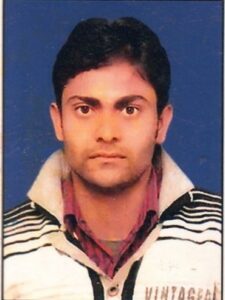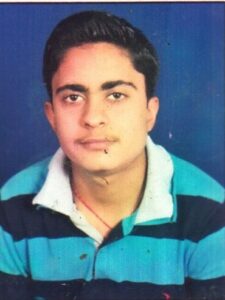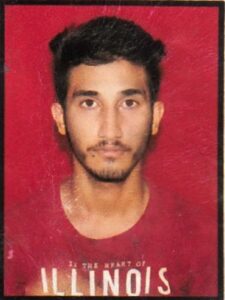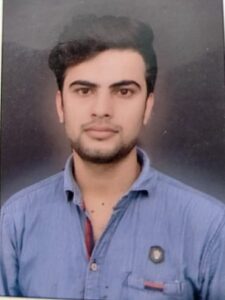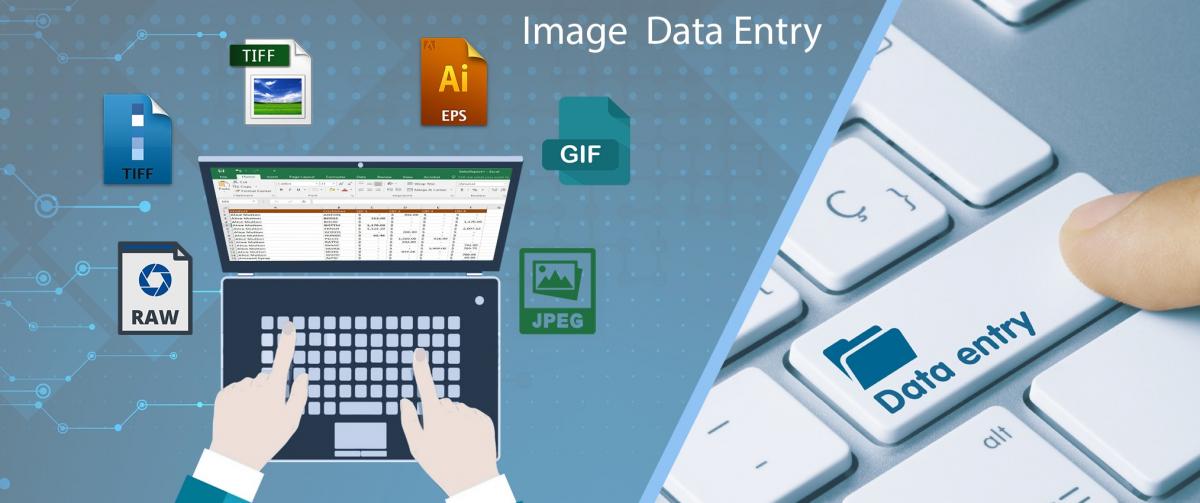
DATA ENTRY OPERATOR SYLLABUS
Introduction to computer
Types of Computer
Computer Organization
Input and Output Devices
System Software
Application Software
Computer Language Introduction
Compiler and Assembler
History, characteristics
Components of a Computer System
Part of computer
Computer Memory
Central Processing Unit
Connecting keyboard, mouse, monitor and printer to CPU
Desktop Elements
Locating Files and Folders
Changing System Setting
File Management in Windows
Installation of Software and Hardware
Overview of Windows operating system
Personalization Desktop
How to uninstall Program
Changing System Date And Time
Changing Display Properties
Add Or Remove A Windows Component
Changing Mouse Properties
Adding and removing Printers
The User Interface
Task Bar
Icons
Start Menu
Running an Application
Manage Windows user accounts and groups
Password remove and change and security
Windows Troubleshooting
Word Screen Layout
Typing Screen Objects
Managing Documents
Protecting and Finding Documents
Printing Documents
Formatting Text
Formatting Paragraphs
Bulleted and Numbered Lists
Copying and Moving Text
Spelling and Grammar
Page Formatting
Creating Tables
Types of document in Mail merge
Creating data Source
Creating Mailing Labels
Merging Data into Main Document
Selecting, Adding and Renaming Worksheets
Modifying a Worksheet
Resizing Rows and Columns
Workbook Protection
Formatting Toolbar
Formatting Cells
Formatting Rows and Columns
Formatting Worksheets Using Styles
Protect and Unprotect Worksheets
Formulas and Functions
Copying a Formula
Types of Functions
Types of Charts
Auto Shapes and Smart art
Slide Sorter View
Changing Slide Layouts
Moving Between Slides
Basic of Computer Networks
Local area network, or LAN
Metropolitan area network, or MAN
Wide area network, or WAN
Personal area network, or PAN
Storage area network, or SAN
Enterprise private network, or EPN
Virtual private network, or VPN
Types of Internet Connections
Understanding Internet Address
Web Browser and Internet Services
What is Internet?
Applications of Internet
Types of Network
Internet Terminology
World Wide Web
URL
Search Engine
Internet Chatting
Using Google Map
How to apply online adhar card
E mail
Basics of E-mail.
Opening Email Client.
Mailbox: Inbox and Outbox.
Instant Messaging and Collaboration.
Evaluation of computers
Introduction to computer Hardware & Software
Computer application,
Input Device Keyboard, Mouse, OCR, OMR, MICR,
Digitizer, scanner etc
Storage Media- Magnetic Disk,
Hard Disk, Floppy Disk, CD, Output Devices Hard copy devices & Soft copy devices.
Types of software
System & Application Software
Concepts: Bits, Bytes, RAM, ROM,
Operating Systems: DOS
Introduction & version
Learning & Practice of Disk Operating System (DOS)
Familiarization with various commands & tools
MS WINDOWS
File management, folder, maintenance wizard, setting through control panel.
Using essential accessories and removal
Installation of various of various software.
What is Storage Devices?
Types of Storage Devices
Primary Storage
Secondary Storage
Primary Storage Devices
Secondary Storage Devices
5 Days Practice Only Job Profile
5 Days Troubleshooting In Contain
Test Practically
Final Test

Get An Excellent Class For MS Office course.
Zint Institute is a leading Word, Excel & Powerpoint training institute in Gwalior because we have 14+ years of knowledgeable and talented instructor which delivers real-time MS Office Course training in Gwalior. We have designed this course for job seekers, students, working professionals and entrepreneurs.
Our Selected Students