Tally Prime Course
Tally is 21st-century accounting software utilized for accounting purposes and Generating reports effectively. It is designed and developed by Tally Solutions in order to make accounting and bill generation easy for you. Tally Enterprises Resources Planning (ERP) is an exceptionally simply understandable product that can be managed well in small and medium-sized businesses.
Tally.ERP 9 is considered as one of the easiest and justifiable Accounting software around the world. Tally is being utilized by people and business corporate to keep up their books of Accounts. It is essential to keep up a record of every money-related exchange and is equipped for dealing with practically all sorts of business exchanges. Without Tally, it seems impossible for big businesses to manage their accounts and that is why the demand of tally accountant has increased in every industry. In order to become high in demand, you can pursue a Tally course from a reputed Tally training institute in Gwalior and give your accounting career new dimensions.
GST

GST (Goods & Services Tax) is a major tax reform in the Country and is a game changer. There has been a paradigm shift in the Indirect Tax structure with the GST rollout w.e.f 1st July 2017. As a professional, it is imperative to understand and assimilate the new taxation structure, associated compliances and the changes in business processes emanating there from.In the above backdrop, a course module on GST has been planned so as to upgrade the knowledge level of our members and professionals in a structured and practical oriented manner. Institute has twin expectations from this course, first the GST concepts and implementation has to be understood in a simple way by our professional colleagues, and secondly, the same can be percolated to the business houses, traders and other such concerns having GST impact in their respective locations.
Tally Prime & GST Syllabus

1.1 Accounting
1.1.1Branche of accounting
1.2 Transaction
1.3 Recording transactions
1.4 Type of accounts
1.5 Accounting principles, concepts and conventions
1.6 Double entry system
1.7 Rules of accounting
1.8 Mode of Accounting
1.8.1 Journals and ledgers
1.8.2 Postings
1.8.3 Accounting period
1.8.4 Trial balance
1.9 Financial statements
1.9.1 Trading account
1.9.2 Profit and loss account
1.9.3 Balance sheet
2.1 Service organizations
2.1.1 Nature of a service organization
2.2 Trading organization
2.2.1 Nature of trading organization
2.3 Manufacturing organization
2.3.1 Nature of manufacturing organization
3.1 Accounting system
3.2 Benefits of accounting on computers
3.3 Factors contributing to change
3.4 Challenges associated with accounting on computers
3.5 Solutions
3.6 The transitionContent
4.1 Introduction to tally erp9
4.2 Features of tally erp9
4.2.1 Technology
4.2.2 Point of sale (pos)
4.2.3 Payroll
4.3 Getting functional with tally erp9
4.3.1 Tally erp9 start-up
4.3.2 Tally.erp9 screen components
4.3.3 Mouse/keyboard convections
4.3.4 Switching between screen areas
4.3.5 Quitting tally.erp9
4.4 Creation/setting up of a company in tally erp9
4.4.1 Creation of a company
4.5 Company features
4.6 Configure
4.6.1 Accts/inventory configuration
4.6.2 Voucher entry configuration
4.7Ledgers and groups
4.8 Accounting vouchers
4.8.1 Contra voucher
4.8.2 Payment voucher
4.8.3 Receipt voucher
4.8.4 Journal voucher
4.8.5 Sales invoice
4.8.6 Purchase invoice
5.1 Accounting in service organization
5.2 Recording transactions of sample data
5.2.1 Transaction for April 2008
5.2.2 Trial balance
5.2.3 Backup & Restore
5.2.4 Transactions for may 2008
5.2.5 Transactions for June 2008
5.3 Generating reports for service organization
5.3.1 Financial reports in tally.erp9
5.3.2 Balance sheet
5.3.3 Profit and loss account
5.3.4 Account books
5.3.5 Day book
5.3.6 List of accounts
6.1 Introduction to trading organizations
6.1.1 Nature of trading organizations
6.1.2 Accounting in trading organizations
6.1.3 Difference between trading and service organizations
6.1.4 Activities in a trading organization
6.2 Accounting and commercial terms
6.2.1 Credit period
6.2.2 Trade discount and cash discount
6.2.3 Gross profit
6.2.4 Net profit
6.3 Inventory
6.3.1 Introduction to inventory
6.3.2 Compound unit
6.3.3 Go down creation
6.3.4 Bill of material
6.4 Purchase and sales
6.4.1 Cash and credit purchases
6.4.2 Cash and credit sales
6.4.3 Purchase returns
6.4.4 Sales returns
6.4.5 Bill of exchange
6.4.6 Revenue recognition principles
6.4.7 Price levels
6.5 Tally.erp9 capability for a trading organization
6.6 Setting up a company
6.6.1 Creation of a company
6.6.2 F11: Company features
6.6.3 F12: Configure
6.6.4 Alteration of company
6.7Generating reports for trading organization
6.7.1 Accounting reports in tally.erp9
6.7.2 Inventory reports
6.8 Printing reports
6.8.1 Types of print configuration options
GST Contents
7.1- Registration
7.2- Dual GST (Goods and Service Tax)
7.3- Salient Features of GST
7.4- Benefits of GST
7.5- Ease of Doing Business with GST
7.6 -Benefit to Consumers
7.7- Main Features of the GST act
8.1- Creation of GST Voucher Types
8.2- GST Ledger Creations
8.3- GST Classification
8.4- Independent GST Classification
8.5- Exercise
8.6- Company level GST Classification
8.7- Accounting Group level GST Classification
8.8- Accounting ledger level GST Classification
8.9- Stock Group level GST Classification
8.0.1 -Stock Item level GST Classification
8.1.1 -Creating Units of Measurement
8.1.2- Hierarchy of GST Classification setup in Tally.ERP 9
8.1.3- Creation of GST ledgers
8.1.4-Creating duties and Taxes ledger
8.1.5-Creating Party ledgers for GST accounting
9.1 Creation of Stock Group and Setting Stocks for GST Accounting
9.2- Creation of Sub Stock Groups
9.3-Units of Measure
9.4- Creation of Stock Items
9.5- Types of Entities in GST
9.6- GST Based Transactions
9.7- GST Inward Supplies transactions
9.8- Purchases of Consumables from Unregistered Dealers
9.8- Import of Goods
9.9 -Import of Services
9.0.1 -Debit note Transactions
9.1.1 -Advance paid against unregistered purchases
9.1.2 -GST Reports for Inward Supply
9.1.3 -GST Outward Supplies transactions
9.1.4- Local outward supply to a Registered Business
9.1.5- Consumer Sales
9.1.6 -Outward supply to unregistered dealers
9.1.7 -Debit / Credit Notes
9.1.8-Export Invoices
9.1.9 -GST Reports for Outward Supplies
9.1.0 -Nil Rated Invoices
9.2.1- HSN wise summary
9.2.3- Default view of GSTR 1
9.2.4 -Reverse Charge Mechanism
9.2.5- Reverse Charge on Import of Inward Supplies
10.1 -ISD (Input Service Distributor)
10.2- TDS Credit
10.3- Tax Collected at Source (TCS)
10.4- Tax paid under Reverse Charge on Advance
12.1- Tally Short Cut Keys
12.2- Special Key Combinations
12.3- Special Function Key Combinations
12.4- Key combinations used for Navigation
12.5- Security Control
12.6- Backup of Tally.ERP 9 Data
12.7- Restore Tally.ERP 9 Data

Enquiry form

Our Selected Students










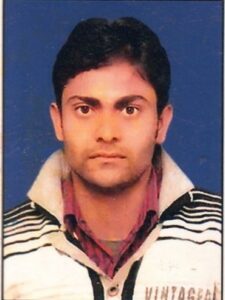










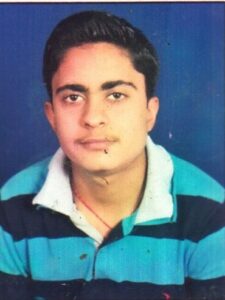







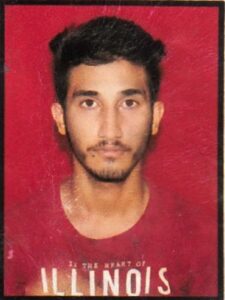










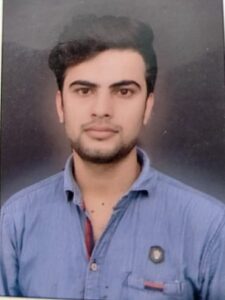


Tally Course Highlights
⇒ Student Notes Material
⇒ Equal Emphasis on Theory & Practical
⇒ Innovative Approach
⇒ Flexible Batch Timings
⇒ Successfully trained and placed 3000+ students
⇒ 100% Job placement Assistance
⇒ Business support
⇒ Practical and practices support
⇒ CCTV security
⇒ Advance computer lab
⇒ Extra time trainer support
⇒ Regular Classes
⇒ Student in Limited Batch
⇒ Experience Trainer
⇒ Latest Content
⇒ Full Practical Exposure
⇒ Payment Flexibility
⇒ Career Experts will help you choose the best course via one-to-one counseling
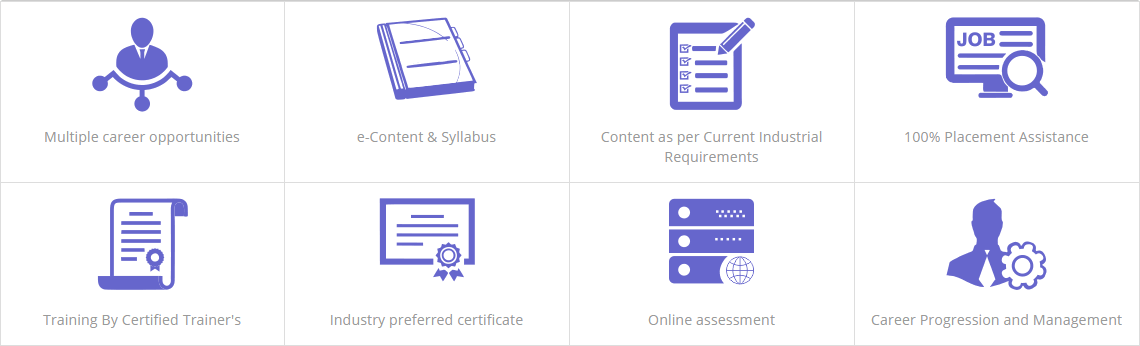
JOIN ZINT TODAY FOR BEST FUTURE
Get An Excellent Class For Tally Prime
Zint Institute is a leading Tally Prime & GST institute in Gwalior because we have 14+ years of knowledgeable and talented instructor which delivers real-time live Tally & GST training in Gwalior. We have designed this course for job seekers, students, working professionals and entrepreneurs.
Our Selected Students




















Enquiry form
Our Some Related Course

Steno Short Hand (हिन्दी/English)
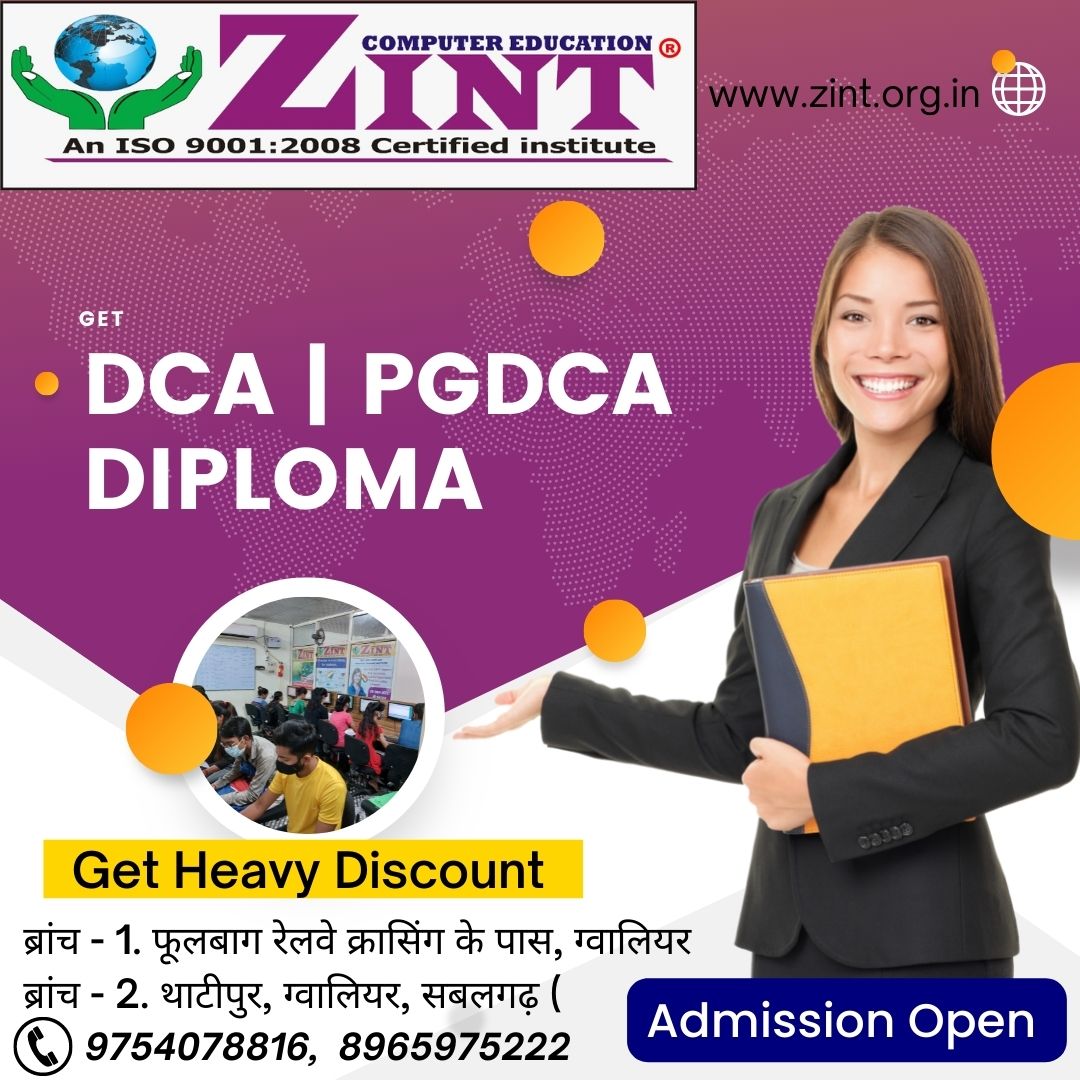
BCA | DCA | PGDCA Diploma

CPCT Computer Diploma

Combo Computer Course
About Tally Prime Course.
This Tally Prime course is for those students who want to go into account field in their future.
In Accounts field we learn to create vouchers for sale, purchase, sale return and purchase return and there are many more topics that you will learn in Tally ERP 9 and Accounts.
And if you are a student of commerce background then you can learn Tally Prime very easily.
Tally Prime is an accounting software that works to manage the transactions of our company.
So if you also want to do Tally Prime course then by clicking on the below button you can take admission in Tally course and learn Tally.
After completing this course, you will also be given a certificate for free.
So if you like this course, then share this course with your friends.
Tally Prime कोर्स के बारे में
यह Tally Prime कोर्स उन विद्यार्थियों के लिए है जो विद्यार्थी अपने भविष्य में अकाउंट फील्ड में जाना चाहते हैं।
अकाउंट्स फील्ड में हम सेल, परचेस ,सेल रिटर्न और परचेज रिटर्न के वाउचर बनाना सीखते हैं और भी बोहोत से टॉपिक्स है जिन्हे की आप Tally Prime और एकाउंट्स में सीखेंगे।
और अगर आप कॉमर्स बैकग्राउंड के स्टूडेंट हो तो आप बहुत ही आसानी से Tally Prime को सीख सकते हैं।
Tally Prime एक अकाउंटिंग सॉफ्टवेयर है जो कि हमारी कंपनी की ट्रांजैक्शन को मैनेज करने का काम करती है।
तो अगर आप भी Tally Prime का कोर्स करना चाहते हैं तो नीचे दिए गए बटन पर क्लिक करके आप टैली कोर्स में एडमिशन ले सकते हैं और टेली सीख सकते हैं।
इस कोर्स को कंप्लीट करने के बाद आपको फ्री में एक सर्टिफिकेट भी दिया जाएगा।
तो अगर आपको यह कोर्स पसंद आए तो इस कोर्स को आप अपने दोस्तों में शेयर करिएगा।
Enroll Now - Offer Ends in
Enroll Now
If You Want to Get Certificate of Tally Prime Course. So, Firstly Register With Us.
अगर आप कंप्यूटर कोर्स का सर्टिफिकेट प्राप्त करना चाहते है तो आप को वेबसाइट पर रजिस्टर करना होगा |
Here we list 15 features of Tally Prime Software that Enhance Your Work
1.Accessibility is one of the features that keep the software as the go-to-go one for accounting. Designed in a way that helps the accountant as well as the owner to use and understand the functions, It also covers so many aspects of the business operation. Sales, purchase, receivables, payables tracking, Order processing, inventory tracking etc and all can be systematically done in Tally Prime.
2. Speed. When it comes to detailed reports and details, accuracy and speed are the two most important aspects. Tally Prime sets a standard of its own here.
3. The Search Bar in Tally prime is one of the most sophisticated features you can find in the software. 90% of the software functions can be accessed through searching in the “Go to” search bar. The function makes it easy for business owners to use the software.
4. Multi-Tasking gets easier now. The feature allows you to move from one report to another easier. Also, you can get all the already opened reports without leaving out the one you were working on.
5. Shortcuts are plenty in Tally Prime, to have smooth work, normally you need to know some of the important ones. With the update, now even keypad shortcuts like ALT + C which is used to create a new ledger are added to the screen.
6. Password Friendly. If two different companies have the same password, then entering it for login to the one is enough to the other also. There is no need to enter the password for each.
7. Invoice. For retailers, distributors, and some other businesses, there is a constant need to create invoices. Tally prime helps to optimize the invoice by eliminating all the unwanted spaces.
8. Charts of Accounts provide you direct access to all the masters. ledgers, voucher types, cost centers etc. are included in the charts of accounts options.
9. Change Mode gives three options in vouchers. Those are ‘Item Invoice’, ‘Accounting invoice’ and ‘As invoice’. The Change Mode option makes it easy to access any of these.
10. Mark Details as Permanent helps you to set some files as permanent for entries. Thus, helps to save time adding all those details every time you add an entry.
11. Admin Rights helps to stop any session; it is accessible through the browser and anytime the admin can disconnect a user
12. The FI key is all about getting the necessary information. Now it is equipped with the information of Tally product information, Tally license information, information about the Tally data, Tally connectivity information and computer system-related information. It makes the Tally Support much easier.
13. Easy Installation Process. When needed to create or update a new folder, the system will automatically try to find an old file if it exists and update on that. That helps the creator from entering configuration, defining the path, TDLs etc. for each time.
14. The Look and Color are updated with the newer versions and it is more pleasing to the eye and also easy to work on when working long durations. Overall, the changes are intuitive and soothing.
15. Screen Space is now more organized without any clutters. You can easily get the error messages or other details from the help menu.
Difference Between Tally Prime & Tally ERP.9
Tally.ERP 9
1. Access to Tally Data by specifying the Folder Path
2.Data Status not available on Screen
3. Old Logo
4. Old Look & Colour of Tally
5. Multi Tasking not possible in a single instance of Tally
6. Copy Paste using Ctrl + Alt + C & Ctrl + Alt + V
7. Cluttered Supplementary details screen
8. Switching Voucher Mode using different buttons making navigation a little difficult
9. When there are more and more Items in an Invoice, paper consumption increases as the printing happens on multiple pages
10. Walkthrough the entire voucher to update any specific details
11. Third Party Addons required for E-Invoicing & E-way bill no generation
12. Gateway of Tally > F12 (Configure) Product & Features > F12 (Configure) to show all product releases.
13. Gateway of Tally > F12 (Configure) > Product & Features > F4 (Manage Local TDL) used to load TDL files on startup.
14. Gateway of Tally > F12 (Configure) > Licensing > Update License for Administrator e-mail ID and Tally.Net password.
15. Gateway of Tally > F12 (Configure) > Licensing > Surrender License
16. Gateway of Tally > F12 (Configure) > Licensing > Renew TSS
17. Gateway of Tally > F12 (Configure) > Licensing > Configure Existing License
Tally Prime
1.Access to Tally Data by – Specifying the Folder Path OR Navigating to Tally Data Folder Path using Select From Drive option
2. Data Status such as Migration Required (From Order version) OR
Repair Required (For Corrupted Data)
3. New Logo
4. New Look & Colour of Tally
5. Multi Tasking is easily possible in a single instance of Tally Prime. Open Multiple Reports / Vouchers without opening a new instance of Tally using the New GoTo Button
6. Copy Paste either using Ctrl + Alt + C & Ctrl + Alt + V or using Ctrl + C & Ctrl + V
7. Smart & Filtered Supplementary details screen
8. Switch between various Voucher modes using Change Mode and access Item Invoice, Accounting Invoice or as Voucher, Single Entry, Double Entry, etc
9. A click of a button to optimize the Printing to Save Paper
10. Seamlessly update any details of any Items / Ledgers / Order Information / Dispatch Information, etc using the More Details option
11. The upcoming version will have these features incorporated in the standard software having connected environment with the E-Invoicing and Eway Portal
12. F1 (Help) > Upgrade > F12 (Configure) to show all product releases.
13. F1 (Help) > TDL & Add-On > F4 (Manage Local TDLs) used to load selected TDL files on startup.
14. F1 (Help) > Settings > License > Manage License > F5 (Update) for Tally.Net ID and password.
15. F1 (Help) > Settings > License > Manage License > Ctrl+F7 (Surrender)
16. F1 (Help) > Settings > License > Manage License > F9 (Renew TSS)
17. F1 (Help) > Settings > License > Manage License > F4 (Use License from Network) > Configure License Manually
Tally Prime Shortcut Keys
1. Alt + G : GO TO
2. Ctrl + G : Switch To
3. Alt + K : Company Menu
4. Alt + Y : Manage Company Data
5. Alt + Z : Exchange Company Data
6. Alt + O : Import Feature of the Company
7. Alt + E : Export
8. Alt + M : Email
9. Alt + P : Print
Company Shortcut Keys
10. F3 : Change Company
11. Alt + F3 : Switch Company
12. Ctrl + F3 : Shut Company
13. F11 : Open Company Feature
14. F12 : Set Configuration
General Tally Shortcut Keys
15. Alt + Z : Zoom
16. Ctrl + K : Change Display language
17. Ctrl + W : Change Data Language
18. Alt + I : Insert
19. Alt + 2 : Duplicate Entry
20. Ctrl + A : Save
21. Alt + D : Delete
22. Alt + A : Add
23. Ctrl + R : Remove
24. Alt + U : Undo All at Once
25. Ctrl + U : Undo One by One
26. Shift + Enter : View Detail of any Entry
27. Alt + F1 or Alt + F5 : View Details of All Entries at Once
28. Ctrl + Enter : Alter
29. Space : Select Entry
30. Ctrl + Space : Select All
31. Alt + C : Add Column
32. Alt + F12 : Add Filters
33. Ctrl + J : Exceptional Report
34. F4 : Contra
35. F5 : Payment
36. F6 : Receive
37. F7 : Journal
38. Alt + F7 : Stock Journal
39. Ctrl + F7 : Physical Stock
40. F8 : Sales
41. Alt + F8 : Delivery Note
42. Ctrl + F8 : Sales Order
43. F9 : Purchase
44. Alt + F9 : Receipt Note
45. Ctrl + F9 : Purchase Order
46. Alt + F6 : Credit Note
47. Alt + F5 : Debit Note
48. Ctrl + F4 : Payroll
49. Ctrl + F6 : Rejections In
50. Ctrl + F5 : Rejections Out
51. F10 : List of Voucher Types
52. Alt + R : Rewrite Narration
53. Ctrl + T : Post Dated Voucher
54. Alt + D : Delete
55. Ctrl + H : Change Modes
56. Alt + S : Stock Query Report
57. Ctrl + L : Optional Voucher
58. Alt + C : Create
59. Ctrl + N : Calculator
60. Ctrl + Alt + C or Ctrl + C : Copy
61. Ctrl + Alt + V or Ctrl + V : Paste
62. Ctrl + E : Export Current Voucher
63. Ctrl + M : Email Current Voucher
64. Ctrl + P : Print Current Voucher
65. Alt + X : Cancel Current Voucher
66. Alt +F2 : Change Period
67. ESC : Exit
68. Alt + F4 : Close Tally
69. Ctrl + Q : Close Tally
70. Ctrl + Alt + R : Repair Company
71. Ctrl + Alt + T : Load TDL
ZINT Institute Students Top Reviews

"Zint Institute is the best for skill-based learning! Their expert mentors, real-world projects, and practical training helped me grow. Perfect for students who want to earn and learn simultaneously!"
zint institute is the best platform for accounting field. The facility and teachers very good Quality education with discipline, corporate level placement guarantee, Syllabus as per corporate recruitment. Personal attention towards growth of students and zint Institute very best Institute. Syllabus of zint Institute is very nice. All concepts about syllabus cleared by all teachers very simple way.

Good institute for digital marketing. Really helpful and professional trainers. Through this digital marketing course from zint institute got expert in different fields - Social media, e-commerce, email marketing.seo,webdesigning,social media managment, Got placement opportunities well from zint institute. Today, because of Zint Institute, I am in a good job after completing the Digital Marketing course. Immediately after my course, Zint Institute gave me a job.The placement officer is very good and the faculty.

I am thrilled to share my experience with Zint Institute, where I recently completed a course and secured a placement in my desired field! The institute's job-oriented training and hands-on projects prepared me thoroughly for real-world challenges. The placement support team is outstanding—they provided excellent guidance, from resume building to mock interviews, and ensured I felt confident throughout the process.Thanks to their efforts, I landed a great opportunity, and I’m excited about starting my professional journey. If you're looking for a place that not only teaches but also ensures your career growth, I highly recommend Zint Institute!

I recently completed the Stenography course at Zint Institute, and it has been a truly rewarding experience! The trainers are highly skilled and patient, ensuring that even beginners can grasp the concepts quickly. The focus on speed building and accuracy, along with plenty of practice sessions, really helped me improve. The institute provides a supportive environment with modern facilities, and the flexible class timings were perfect for managing my studies alongside the course. I feel confident and well-prepared to step into a professional stenographer role now. If you're looking to build a strong career in stenography, I highly recommend Zint Institute!

My experience as a student of ZINT institute is pretty nice. I just wanted to be consistent and disciplined in my studies along with my job so I joined the evolve batch. As I am working as a software engineer, not on ground 0, I wanted to get well versed with development and dsa. aligned with top product based companies.I have recommended the course to my friends as well.

I am zint student very bad institute don't join only work for the fees not good teaching in admission time they tell pay your fees in instalment and there instrument onlyy for 2 months within 2 moths you have to pay the the fees 29000 very bad I started my coaching but after 20 day in my family my brother accident happen after 10 days zint call came pay your fees otherwise your admission willl cancel saying we e have all the rights to cancel your admission

The quality of the teachers at zint institute is truly remarkable they are not just subject matter expert but also excellent educators who can convey complex information clearly and effectively also support projects. The instructions passion for data science and data analytics is papable and infectious, making the learning experience engining and inspiring. Placement is good.