
We Offer Most Demanded Computer Course
Combo Computer Course
COMBO COURSE
(TALLY+GST+CPCT+BASIC+TYPING)
JOIN TODAY FOR BETTER TOMORROW
Combo Course Syllabus
Tally Prime Content
1.1 Accounting
1.1.1Branche of accounting
1.2 Transaction
1.3 Recording transactions
1.4 Type of accounts
1.5 Accounting principles, concepts and conventions
1.6 Double entry system
1.7 Rules of accounting
1.8 Mode of Accounting
1.8.1 Journals and ledgers
1.8.2 Postings
1.8.3 Accounting period
1.8.4 Trial balance
1.9 Financial statements
1.9.1 Trading account
1.9.2 Profit and loss account
1.9.3 Balance sheet
2.1 Service organizations
2.1.1 Nature of a service organization
2.2 Trading organization
2.2.1 Nature of trading organization
2.3 Manufacturing organization
2.3.1 Nature of manufacturing organization
3.1 Accounting system
3.2 Benefits of accounting on computers
3.3 Factors contributing to change
3.4 Challenges associated with accounting on computers
3.5 Solutions
3.6 The transitionContent
4.1 Introduction to tally erp9
4.2 Features of tally erp9
4.2.1 Technology
4.2.2 Point of sale (pos)
4.2.3 Payroll
4.3 Getting functional with tally erp9
4.3.1 Tally erp9 start-up
4.3.2 Tally.erp9 screen components
4.3.3 Mouse/keyboard convections
4.3.4 Switching between screen areas
4.3.5 Quitting tally.erp9
4.4 Creation/setting up of a company in tally erp9
4.4.1 Creation of a company
4.5 Company features
4.6 Configure
4.6.1 Accts/inventory configuration
4.6.2 Voucher entry configuration
4.7Ledgers and groups
4.8 Accounting vouchers
4.8.1 Contra voucher
4.8.2 Payment voucher
4.8.3 Receipt voucher
4.8.4 Journal voucher
4.8.5 Sales invoice
4.8.6 Purchase invoice
5.1 Accounting in service organization
5.2 Recording transactions of sample data
5.2.1 Transaction for April 2008
5.2.2 Trial balance
5.2.3 Backup & Restore
5.2.4 Transactions for may 2008
5.2.5 Transactions for June 2008
5.3 Generating reports for service organization
5.3.1 Financial reports in tally.erp9
5.3.2 Balance sheet
5.3.3 Profit and loss account
5.3.4 Account books
5.3.5 Day book
5.3.6 List of accounts
6.1 Introduction to trading organizations
6.1.1 Nature of trading organizations
6.1.2 Accounting in trading organizations
6.1.3 Difference between trading and service organizations
6.1.4 Activities in a trading organization
6.2 Accounting and commercial terms
6.2.1 Credit period
6.2.2 Trade discount and cash discount
6.2.3 Gross profit
6.2.4 Net profit
6.3 Inventory
6.3.1 Introduction to inventory
6.3.2 Compound unit
6.3.3 Go down creation
6.3.4 Bill of material
6.4 Purchase and sales
6.4.1 Cash and credit purchases
6.4.2 Cash and credit sales
6.4.3 Purchase returns
6.4.4 Sales returns
6.4.5 Bill of exchange
6.4.6 Revenue recognition principles
6.4.7 Price levels
6.5 Tally.erp9 capability for a trading organization
6.6 Setting up a company
6.6.1 Creation of a company
6.6.2 F11: Company features
6.6.3 F12: Configure
6.6.4 Alteration of company
6.7Generating reports for trading organization
6.7.1 Accounting reports in tally.erp9
6.7.2 Inventory reports
6.8 Printing reports
6.8.1 Types of print configuration options
GST Contents
7.1- Registration
7.2- Dual GST (Goods and Service Tax)
7.3- Salient Features of GST
7.4- Benefits of GST
7.5- Ease of Doing Business with GST
7.6 -Benefit to Consumers
7.7- Main Features of the GST act
8.1- Creation of GST Voucher Types
8.2- GST Ledger Creations
8.3- GST Classification
8.4- Independent GST Classification
8.5- Exercise
8.6- Company level GST Classification
8.7- Accounting Group level GST Classification
8.8- Accounting ledger level GST Classification
8.9- Stock Group level GST Classification
8.0.1 -Stock Item level GST Classification
8.1.1 -Creating Units of Measurement
8.1.2- Hierarchy of GST Classification setup in Tally.ERP 9
8.1.3- Creation of GST ledgers
8.1.4-Creating duties and Taxes ledger
8.1.5-Creating Party ledgers for GST accounting
9.1 Creation of Stock Group and Setting Stocks for GST Accounting
9.2- Creation of Sub Stock Groups
9.3-Units of Measure
9.4- Creation of Stock Items
9.5- Types of Entities in GST
9.6- GST Based Transactions
9.7- GST Inward Supplies transactions
9.8- Purchases of Consumables from Unregistered Dealers
9.8- Import of Goods
9.9 -Import of Services
9.0.1 -Debit note Transactions
9.1.1 -Advance paid against unregistered purchases
9.1.2 -GST Reports for Inward Supply
9.1.3 -GST Outward Supplies transactions
9.1.4- Local outward supply to a Registered Business
9.1.5- Consumer Sales
9.1.6 -Outward supply to unregistered dealers
9.1.7 -Debit / Credit Notes
9.1.8-Export Invoices
9.1.9 -GST Reports for Outward Supplies
9.1.0 -Nil Rated Invoices
9.2.1- HSN wise summary
9.2.3- Default view of GSTR 1
9.2.4 -Reverse Charge Mechanism
9.2.5- Reverse Charge on Import of Inward Supplies
10.1 -ISD (Input Service Distributor)
10.2- TDS Credit
10.3- Tax Collected at Source (TCS)
10.4- Tax paid under Reverse Charge on Advance
12.1- Tally Short Cut Keys
12.2- Special Key Combinations
12.3- Special Function Key Combinations
12.4- Key combinations used for Navigation
12.5- Security Control
12.6- Backup of Tally.ERP 9 Data
12.7- Restore Tally.ERP 9 Data
Basic Computer Syllabus
1.0 Introduction
1.1 Part of computer
1.2 What is Computer?
1.2.1 History of Computers
1.2.2 Characteristics Of Computer System
1.2.3 Basic Applications of Computer
1.3 Components of Computer System
1.3.1 Central Processing Unit
1.3.2 Keyboard, mouse and VDU
1.3.3 Other Input devices
1.3.4 Other Output devices
1.3.5 Computer Memory
1.4 Concept of Hardware and Software
1.4.1 Hardware
1.4.2 Software
1.4.2.1 Application Software
1.4.2.2 Systems software
1.4.3 Programming Languages
1.5 Representation of Data/Information
1.6 Concept of Data processing
1.7 Applications of IECT
1.7.1 e-governance
1.7.2 Multimedia and Entertainment
1.8 Summary
1.9 Model Questions and Answers
2.0 Introduction
2.1 Objectives
2.2 Basics of Operating System
2.2.1 Operating system
2.2.2 Basics of popular operating system (LINUX, WINDOWS)
2.3 The User Interface
2.3.1 Task Bar
2.3.2 Icons
2.3.3 Start Menu
2.3.4 Running an Application
2.4 Operating System Simple Setting
2.4.1 Changing System Date and Time
2.4.2 Changing Display Properties
2.4.3 To Add or Remove a Windows Component
2.4.4 Changing Mouse Properties
2.4.5 Adding and removing Printers
2.5 File and Directory Management
2.6 Types of files
2.7 Summary
2.8 Model Questions and Answers iv (Revision I)
3.0 Introduction
3.1 Objectives
3.2 Word Processing Basics
3.2.1 Opening Word Processing Package
3.2.2 Menu Bar
3.2.3 Using The Help
3.2.4 Using The Icons Below Menu Bar
3.3 Opening and closing Documents
3.3.1 Opening Documents
3.3.2 Save and Save as
3.3.3 Page Setup
3.3.4 Print Preview
3.3.5 Printing of Documents
3.4 Text Creation and manipulation
3.4.1 Document Creation
3.4.2 Editing Text
3.4.3 Text Selection
3.4.4 Cut, Copy and Paste
3.4.5 Font and Size selection
3.4.6 Alignment of Text
3.5 Formatting the Text
3.5.1 Paragraph Indenting
3.5.2 Bullets and Numbering
3.5.3 Changing case
3.6 Table Manipulation
3.6.1 Draw Table
3.6.2 Changing cell width and height
3.6.3 Alignment of Text in cell
3.6.4 Delete / Insertion of row and column
3.6.5 Border and shading
3.7 Summary
3.8 Model Questions and Answers
4.0 Introduction
4.1 Objectives
4.2 Elements of Electronic Spread Sheet
4.2.1 Opening of Spread Sheet
4.2.2 Addressing of Cells
4.2.3 Printing of Spread Sheet
4.2.4 Saving Workbooks
4.3 Manipulation of Cells
4.3.1 Entering Text, Numbers and Dates
4.3.2 Creating Text, Number and Date Series
4.3.3 Editing Worksheet Data
4.3.4 Inserting and Deleting Rows, Column
4.3.5 Changing Cell Height and Width v (Revision I)
4.4 Function and Charts
4.4.1 Using Formulas
4.4.2 Function
4.4.3 Charts
4.5 Summary
4.6 Model Questions and Answers
5.0 Introduction
5.1 Objectives
5.2 Basics of Computer Networks
5.2.1 Local Area Network (LAN)
5.2.2 Wide Area Network (WAN)
5.3 Internet
5.3.1 Concept of Internet
5.3.2 Basics of Internet Architecture
5.4 Services on Internet
5.4.1 World Wide Web and Websites
5.4.2 Communication on Internet
5.4.3 Internet Services
5.5 Preparing Computer for Internet Access
5.5.1 ISPs and examples (Broadband/Dialup/WiFi)
5.5.2 Internet Access Techniques
5.6 Summary
5.7 Model Questions and Answers
6.0 Introduction
6.1 Objectives
6.2 Web Browsing Software
6.2.1 Popular Web Browsing Software
6.3 Configuring Web Browser
6.4 Search Engines
6.4.1 Popular Search Engines / Search for content
6.4.2 Accessing Web Browser
6.4.3 Using Favorites Folder
6.4.4 Downloading Web Pages
6.4.5 Printing Web Pages
6.5 Summary 6.6 Model Questions and Answers
7.0 Introduction
7.1 Objectives
7.2 Basics of E-mail
7.2.1 What is an Electronic Mail
7.2.2 Email Addressing
7.2.3 Configuring Email Client
7.3 Using E-mails VI (Revision I)
7.3.1 Opening Email Client
7.3.2 Mailbox: Inbox and Outbox
7.3.3 Creating and sending a new E-mail
7.3.4 Replying to an E-mail message
7.3.5 Forwarding an E-mail message
7.4 Advance email features
7.4.1 Sending document by E-mail
7.4.2 Activating Spell checking
7.4.3 Using Address book
7.4.4 Sending Softcopy as attachment
7.4.5 Handling SPAM
7.5 Instant Messaging and Collaboration
7.5.1 Using Smiley
7.5.2 Internet etiquettes
7.6 Summary
7.7 Model Questions and Answers
8.0 Introduction
8.1 Objectives
8.2 Basics
8.2.1 Using PowerPoint
8.2.2 Opening A PowerPoint Presentation
8.2.3 Saving A Presentation
8.3 Creation of Presentation
8.3.1 Creating a Presentation Using a Template
8.3.2 Creating a Blank Presentation
8.3.3 Entering and Editing Text
8.3.4 Inserting and Deleting Slides in a Presentation
8.4 Preparation of Slides
8.4.1 Inserting Word Table or An Excel Worksheet
8.4.2 Adding Clip Art Pictures
8.4.3 Inserting Other Objects
8.4.4 Resizing and Scaling an Object
8.5 Providing Aesthetics
8.5.1 Enhancing Text Presentation
8.5.2 Working with Color and Line Style
8.5.3 Adding Movie and Sound
8.5.4 Adding Headers and Footers
8.6 Presentation of Slides
8.6.1 Viewing a Presentation
8.6.2 Choosing a Set Up for Presentation
8.6.3 Printing Slides and Handouts
8.7 Slide Show
8.7.1 Running a Slide Show
8.7.2 Transition and Slide Timings
8.7.3 Automating a Slide Show
8.8 Summary
8.9 Model Questions and Answers
CPCT Content
Hindi & English Typing Content

Join Our Most Demanded Computer Course
We Offer the most liked combo computer course by the students of ZINT Institute, in which we teach Tally Prime + GST + CPCT + Basic Computer Course + Hindi & English Typing etc. from zero to advanced.
Course Highlights
⇒ Student Notes Material
⇒ Equal Emphasis on Theory & Practical
⇒ Innovative Approach
⇒ Flexible Batch Timings
⇒ Successfully trained and placed 3000+ students
⇒ 100% Job placement Assistance
⇒ Business support
⇒ Practical and practices support
⇒ CCTV security
⇒ Advance computer lab
⇒ Extra time trainer support
⇒ Regular Classes
⇒ Student in Limited Batch
⇒ Experience Trainer
⇒ Latest Content
⇒ Full Practical Exposure
⇒ Payment Flexibility
⇒ Career Experts will help you choose the best course via one-to-one counseling
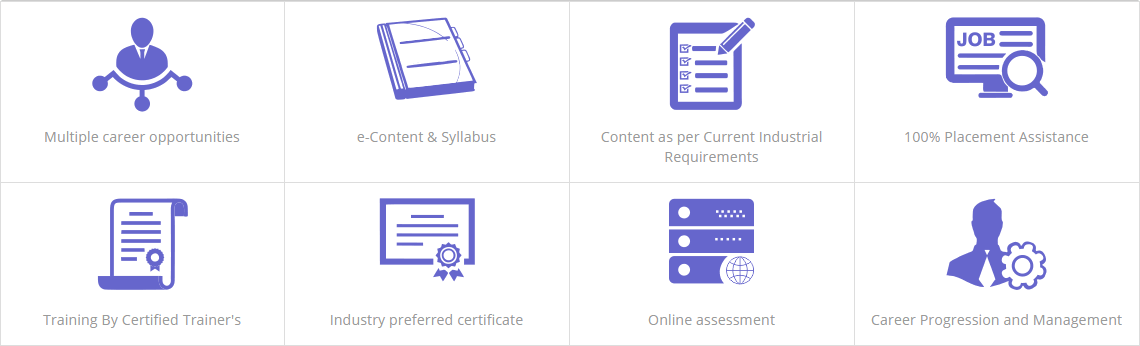
Get An Excellent Class for combo computer course
Zint Institute is a leading Combo Course institute in Gwalior because we have 14+ years of knowledgeable and talented instructor which delivers real-time live Tally + GST + CPCT + Basic + Typing training in Gwalior. We have designed this course for job seekers, students, working professionals and entrepreneurs.
Our Selected Students









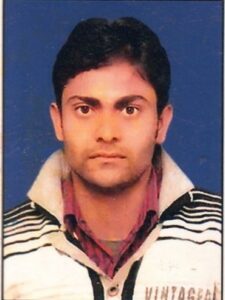











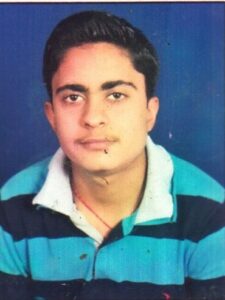







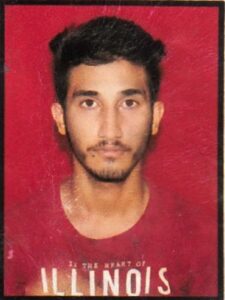










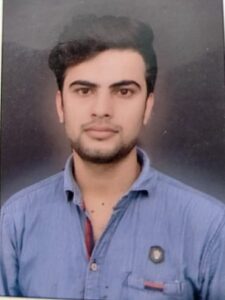


Enquiry form
Enroll Now - Offer Ends in
Our Some Related Course

Steno Short Hand (हिन्दी/English)
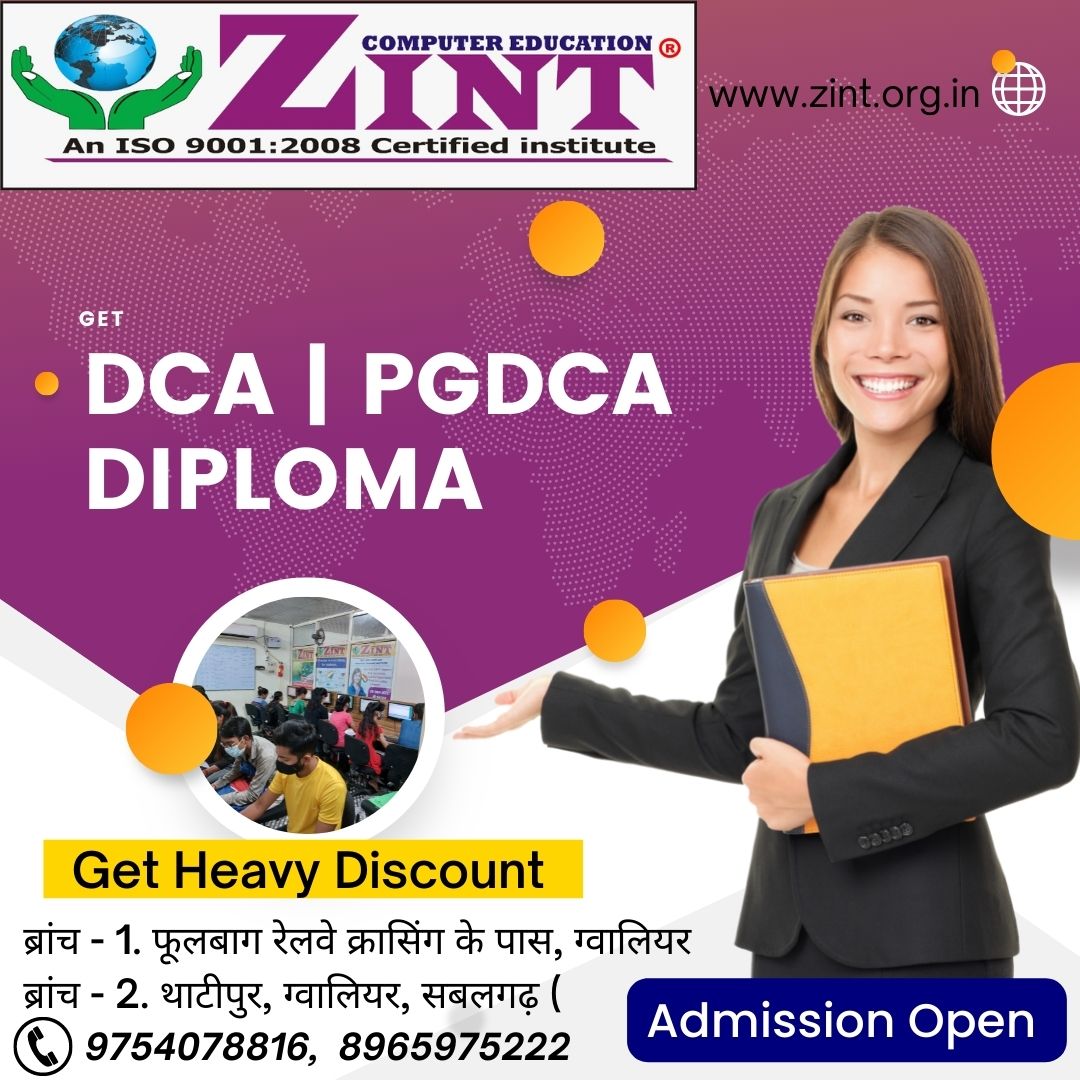
BCA | DCA | PGDCA Diploma

CPCT Computer Diploma

